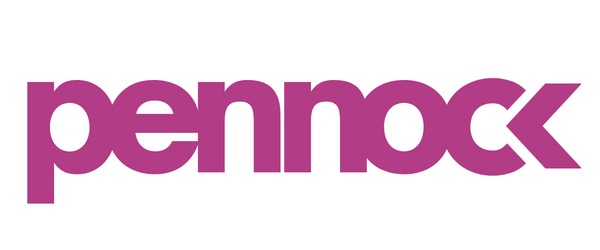A Comprehensive Guide to Google Ads Library
Diving into Google's latest treasure, the Google Ads Library feels a bit like unlocking a secret level in a game. It's not just a tool; it's THE new player in the digital marketing playground.
This transformative resource helps marketers make more informed, strategic decision-making in the ad space. Here's a deep dive into what the Google Ads Library is and why it's poised to be a game-changer in the digital marketing ecosystem.
Google Ads Library is the new expanded version of the Ads Transparency Center. This initiative is not merely an enhancement; it's a revolution that promises to elevate our understanding and execution of online advertising strategies. It's like getting a peek behind the curtain, seeing what everyone's spending and doing, and bringing a bit of transparency to the advertisers. So now, Google has a searchable ads library, just like Meta and TikTok!
How to search for ads using Google Ads Library
You can search for ads by the name of the brand or the website URL. With the website URL, there are higher chances of accurate results. Now with this wide range of data google has offered filters to make the process easy!
The date range filter will help you see the up-to-date creative trends and also see the creative trends during specific times of the year. The country filter will help you see the trends in each country. This filter will be very helpful if you are looking to advertise in any new country and want to learn about the trends. The third filter lets you search by ad format, image, text, or video. The fourth filter is your all ads vs political ads. This filter is only efficient to be turned on if you are running any political campaigns.
These are a few examples of a brand:
The first image is an example of all image ads for the brand Nike in the USA for the last 30 days. We can gather information on how this brand is using product-focused and lifestyle images in the ad creatives. The second image is an example of all the video ads for the same brand in the USA for the last 30 days. We can see that most of the ads are location-based where the CTA button is Directions giving us insight into their marketing strategy.
Note that the ads of the advertisers who have not verified their accounts will not be seen here.
Another interesting way to learn about the ads of your competitors or any brand is when you get served by these ads. Click on the three dots and go to the My AdCenter. Scroll down to “Why you’re seeing this ad” and you will see targeting options that include, the time of day, your age, your current search term, etc.
Here’s the summary of what makes this library cooler than any other library
You can see through the fluff and get the scoop on ad trends and spending.
Whether you're selling sneakers or software, there’s something for you. This library’s got data sliced and diced by industry.
Ever wish you could see how last year's campaigns performed to beat them this year? Well, Google Ads Library got you covered
Here are a couple of pro tips for advertisers to make the best of this feature:
Strategize With Intel: Use this goldmine to plan your next move. It’s like having a cheat code for your ad strategy.
Find Your Niche and Own It: Peek at what the competition’s doing, find the gap, and be the one to fill it.
The game's changing with AI, automation, and now, a treasure chest of data thanks to the Google Ads Library. If you want to stay ahead, it’s time to get cozy with data, experiment, and keep things fresh. It's not just about being in the game; it's about changing how the game is played.
So, here’s to making marketing strategies a little less of a guessing game and a bit more of a strategic win. With the Google Ads Library, we've got a map of the treasure. Time to dive in and claim it. Who knows what successes we'll unlock?